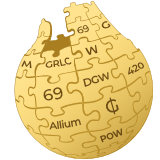1. Explanation
This is a simplified version of the tutorial from this link.
2. Create a New User Account and Set a Password
useradd -m garlic
passwd garlic3. Installation and Launch
3.1 Log in as the Garlic User via SSH
Use SSH to log in to the newly created garlic account.
3.2 Download and Extract the Node Software
wget https://github.com/GarlicoinOrg/Garlicoin/releases/download/v0.18.0/garlicoin-0.18.0-x86_64-linux-gnu.tar.gz
tar xvzf garlicoin-0.18.0-x86_64-linux-gnu.tar.gz3.3 Download the Updated Peer File and Save It in the .garlicoin Directory
wget "https://grlc.eu/peers.dat" -O "./.garlicoin/peers.dat"3.4 Set RPC Login and Password in garlicoin.conf
Add the following lines to garlicoin.conf:
rpcuser=user
rpcpassword=password
rpcport=420693.5 Start the Node
/home/garlic/bin/garlicoind -txindex=1 -server=1 -listen=1 -daemon=1 -maxuploadtarget=0 -maxconnections=323.6 Optionally, Clear Logs to Avoid Disk Overload
To prevent the disk from filling up with logs, you can delete the log file. Remember to remove this link before restarting garlicoind:
cd ./.garlicoin && rm -f ./debug.log && ln -s /dev/null ./debug.log4. Verify Node Status
To check if the node is running, use:
/home/garlic/bin/garlicoin-cli getblockchaininfoOnce synchronized, you should see output similar to:
{
"chain": "main",
"blocks": 5187415,
"headers": 5187415,
"bestblockhash": "28a87a6c4c8c06c7ee1e78b5e73e19aba06921be7805eadb0c5f595c126155af",
"difficulty": 3.287577173104078,
"mediantime": 1729886363,
"verificationprogress": 0.9999993343923127,
"initialblockdownload": false,
"chainwork": "00000000000000000000000000000000000000000000000006de9498b788405d",
"size_on_disk": 12153890245,
"pruned": false
}