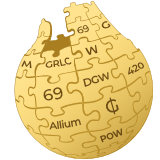Pool Mining
Ensure your Garlicoin wallet is set up before starting. See the Windows Wallet Guide for more info.
Step 1: Downloading the Files
Download FancyIX Miner and place it in its own folder, such as "Pool Nvidia Miner".
Step 2: Setting Up the Miner
Create a new text file, rename it to Run-Miner-Pool-Nvidia.bat, and edit it with the following command:
ccminer-win64 --algo=allium -o POOL -u ADDRESS --max-temp=85
pause- Replace
POOLwith your pool's address. - Replace
ADDRESSwith your wallet address.
Note: --max-temp=85 prevents overheating. Adjust only if you know your GPU's temperature limits.
Step 3: Start Mining
Run Run-Miner-Pool-Nvidia.bat. The miner may take 1-10 minutes to calibrate.
Solo Mining
Warning: Use the correct software for solo mining (Nanashi ccminer).
Step 1: Downloading the Files
Download the Solo Miner and extract it to a separate folder, e.g., "Solo Nvidia Miner".
Step 2: Setting Up the Miner
Create a new text file named Run-Miner-Solo-Nvidia.bat and add:
ccsolominer.exe --algo=allium -o 127.0.0.1:42068 -u user -p password --coinbase-addr=ADDRESS --no-stratum --no-longpoll --max-temp=85
pause- Replace
user,password, andADDRESSwith your information.
Step 3: Setting Up Garlicoin Core
Edit garlicoin.conf in Garlicoin Core to:
server=1
rpcuser=user
rpcpassword=password
rpcport=42068
rpcallowip=127.0.0.1Make sure user and password match your .bat file settings, then restart Garlicoin Core.
Step 4: Start Mining
Run Run-Miner-Solo-Nvidia.bat to begin mining. Initial calibration may take up to 10 minutes.
Improving Performance
Max Temperature
The recommended max temperature is 85°C, but you can check the specific limit for your GPU on NVIDIA's website and adjust --max-temp as needed. Adjustments are at your own risk.
Troubleshooting
get_work Errors
- Ensure your Garlicoin network is running.
- Check your
.conffile in/Roaming/Garlicoin. - For solo mining, ensure ports match between miner and
.conffile (42068).
all CUDA Capable Devices Are Busy or Unavailable
Disable DSR factors in the NVIDIA Control Panel.
Spamming 0 kH/s
Disable DSR factors. Older GPUs (Compute Capability < 3.0) are not supported for allium mining.
no CUDA-capable Device Detected
Ensure updated NVIDIA drivers and GPU compatibility (Compute Capability ≥ 3.0).
Access Is Denied
Disable any antivirus blocking the mining software.